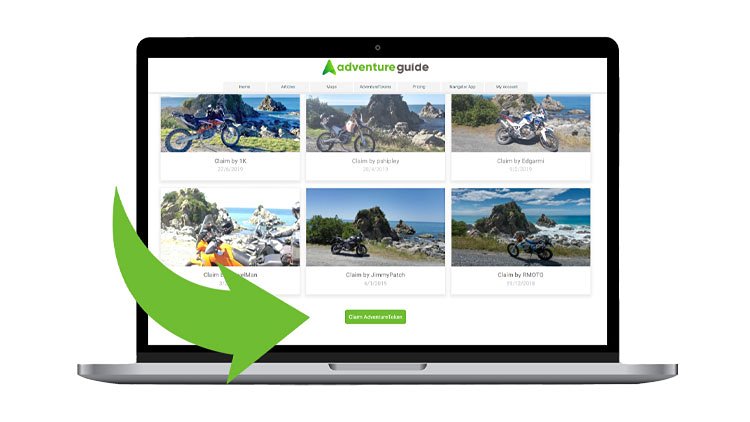What are AdventureTokens?
AdventureTokens mark vehicle accessible spots on the AdventureToken Map. These spots include epic lookouts, iconic rivers and lakes, historic sites, and quirky landmarks.
AdventureTokens are great for planning your adventure routes and including interesting highlights and destinations. There are currently over 700 AdventureTokens on the map, with more being added each month.
What is Claiming an AdventureToken?
If you prefer, you can simply use AdventureTokens as a way of getting ideas for interesting locations to explore. However, you can choose to join in on the social aspect of claiming AdventureTokens. To claim an AdventureToken you:
- Visit the location of the AdventureToken
- Take a photo to prove you were there
- Submit the photo to the Adventure Guide to claim the AdventureToken
Each AdventureToken is worth points when you claim it. The more AdventureTokens you collect, the higher your AdventureToken points count, and the higher up the AdventureToken Leaderboard you will climb.
AdventureTokens have different point counts. AdventureTokens that are easy to access are generally worth around 5 to 10 points. However, the more remote and challenging it is to reach an AdventureToken, the more points it is worth. Some of the really remote and challenging AdventureTokens are worth up to 100 points.
How to Claim an AdventureToken
Step 1 – Find an AdventureToken to claim
View the AdventureToken Map on either the website, or the Adventure Guide Navigator App. The AdventureToken Map will show all of the the AdventureTokens, and allow you to choose which one you want to claim.
Helpful tip: click on Show Map Key which will explain the different colours of the AdventureTokens. Eg scenic AdventureTokens are blue, historic AdventureTokens are yellow, etc. The AdventureTokens you have claimed, will change to green.
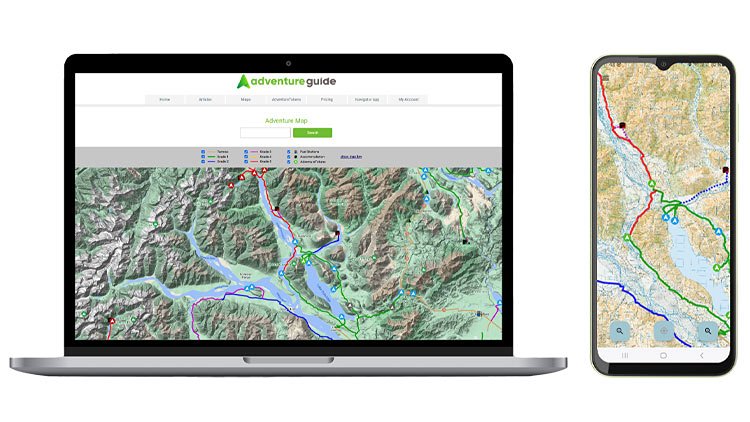
Step 2 – Navigate to the AdventureToken
Make your way the AdventureToken location using either the downloadable GPX files on a GPS device, or make life easy by using the Adventure Guide Navigator app which comes pre-loaded with all 700+ AdventureTokens, and can be used as a navigation device.
Step 3 – Take a claim photo
Take a photo to prove you made it to the AdventureToken. Where possible, include your vehicle. If that's not possible due to access limitations or other reasons, a photo of the location alone will be fine.
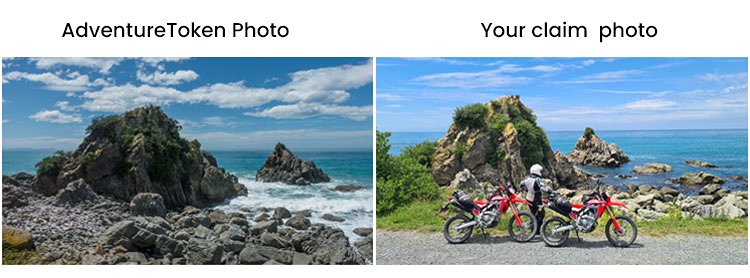
Step 4 – Claim the AdventureToken
On the Adventure Guide website, go to the page that shows the AdventureToken you visited. On that page, scroll to the bottom and click "Claim AdventureToken". Upload your photo, and you have claimed that AdventureToken!